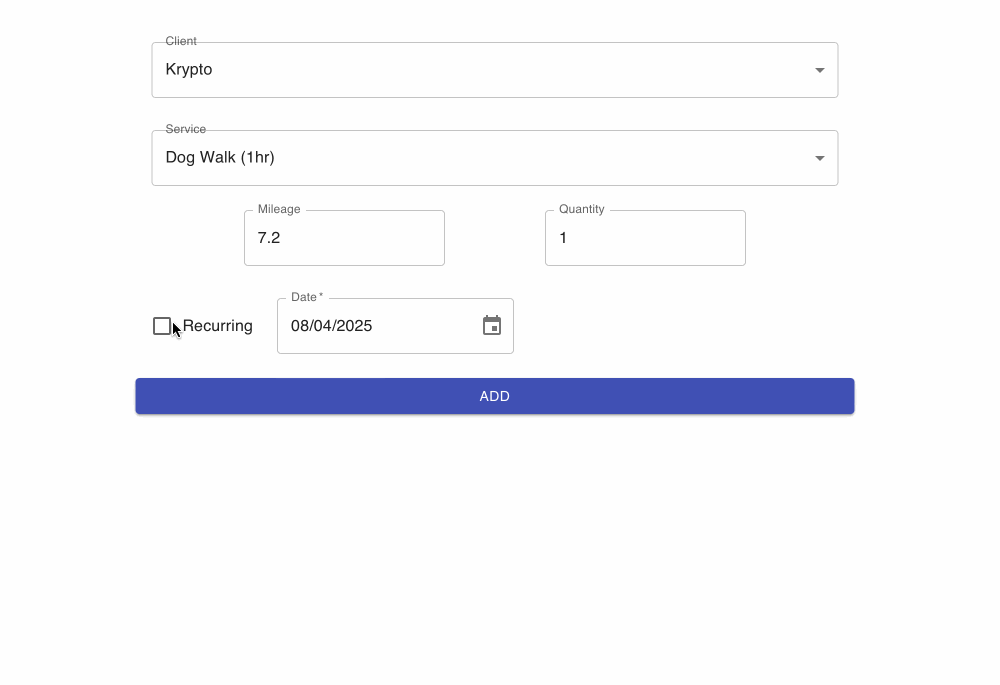Record Providing a Service
In order to create any invoices you must first record when you have provided a service to a client.
This guide assumes you have followed our Getting Started Guide and have created at least one Client and Service.
An Activity is a record of when you have provided a Service to a client, for example taken their dog on a walk.
For all of the following, first perform these steps:
-
From the home screen go to Add Activity
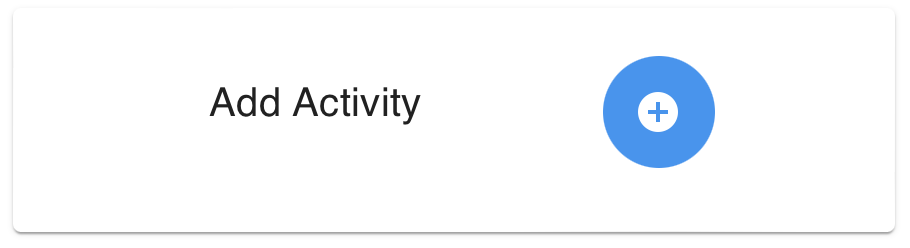
-
Select the Client from the drop down
-
Select the Service that you've provided
One off Activity
If you have only provided the service once, on a specifc day then:
-
Select the date
-
Press Add
Recurring Activity
When you have provided a service more than once in a month, rather than adding each one individually or grouping them in one line on your invoice you can select the recurring options and customise when and how often the service was provided. Each instance will then become a line on your invoice providing granularity to you and your clients.
-
Next to the Date field, select the Recurring checkbox This will add a second date field and a number of other options
-
Select two dates, a start date and an end date which all the activities will fall between For example if you walk a pet every weekend, set the start date the the beginning of the month and the end date the end of the month
-
Select the next option which describes how often you have provided the service. To continue the weekend walking example, select Weekends
-
Press Add, this will then add all the activities to that client and they will all appear on the invoice.